
Entrance to the Cevahir Complex main ramp gate

Use the provided TAG to open the main ramp
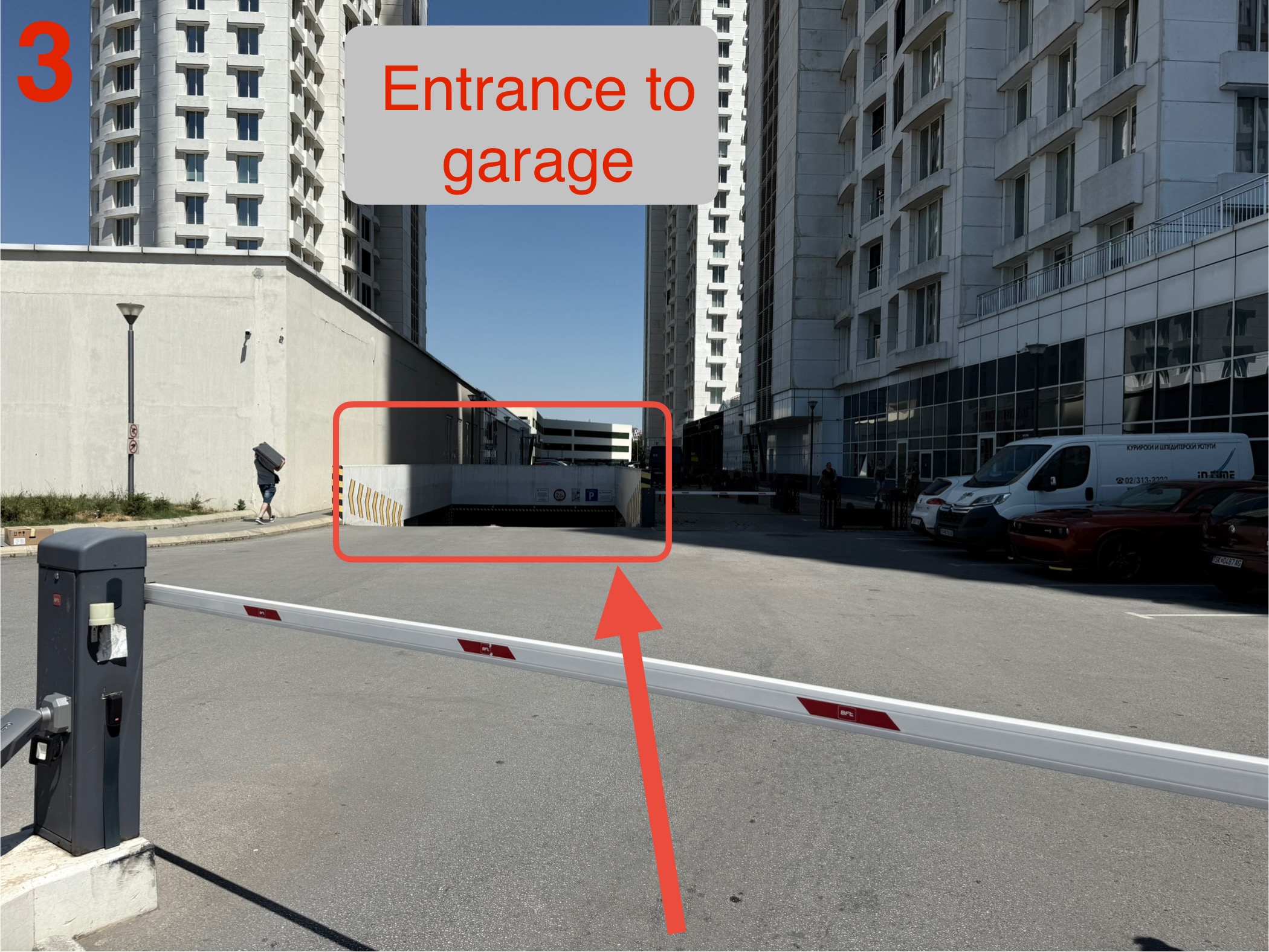
Entrance to the underground garage

Driving down to Level -2 in the garage

Parking Spot C109 in the underground garage
-
Enter the Cevahir Complex
- Use the provided TAG to open the main ramp gate and drive into the Cevahir Sky City complex.
-
Access the Underground Garage
- Slightly to your left, you will see the entrance to the underground garage. Drive toward this entrance.
-
Go to Level -2
- Enter the garage and proceed to the first underground level.
- Continue straight for a few meters, then descend to Level -2.
-
Navigate to Parking Spot C109
- On Level -2, after passing the first pillar on your right, turn right.
- Drive to the end of this lane, then turn right again.
- Immediately after, take the first left.
- After about 10–15 meters, look for the parking spot directly opposite a glass door.
-
Parking Spot C109
- The parking spot is clearly marked for Apartment C109, located directly in front of the glass door.
🎥 Video Guide:


Step 1 - From parking level
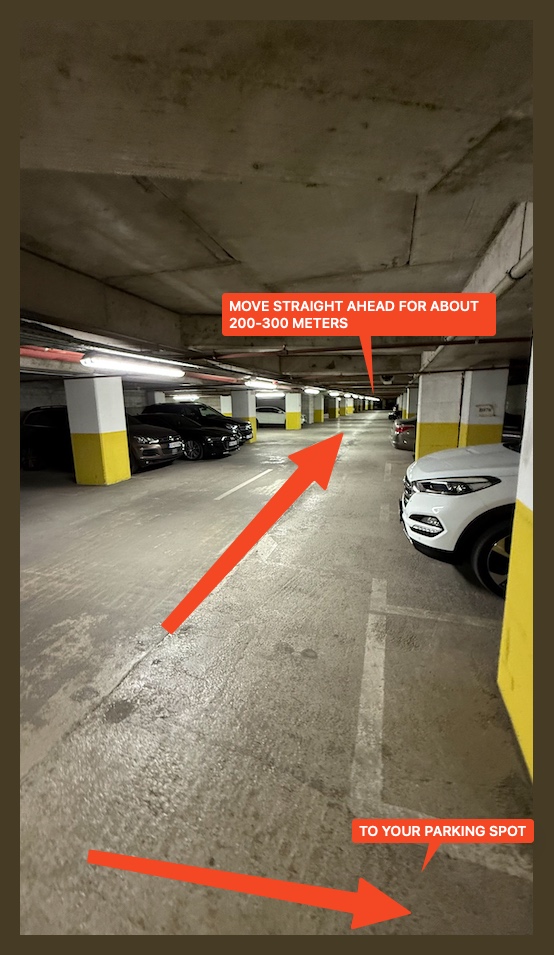
Step 2 - Access elevator

Step 3 - Navigate to apartment
Step 1: Park your vehicle at the assigned parking spot on level -2.
Step 2: Return to the last turn you made, where you turned left to reach your parking spot.
Step 3: From here, turn right and continue straight.
Step 4: Move straight ahead for about 200-300 meters.
Step 5: Pass the second corner (on your left side) and continue straight.
Step 6: On your left side, you will see the entrance to the building.
Step 7: Choose either the left or right entrance door to enter the building.
Step 8: To enter, scan your tag at the left side of the entrance gate, which will open the electric door on level -2, giving you access to the building.
Step 9: Once inside the building, you will see a white pillar in front of you.
Step 10: Use the two elevators beside the pillar. Scan your tag again to access the elevator.
Step 11: Press the "11" button inside the elevator, which will take you to the 11th floor.
Step 12: Once you exit the elevator, turn left and walk down the corridor until you reach Apartment 109, clearly labeled on the door.
🎥 Video Guide:


Exit apartment 109 and turn right into hallway

Go straight down the corridor until you arrive at the elevator area.

Elevators 1 & 2 go to -2 parking level
Step 1: Exit the apartment and ensure the door is securely locked. Proceed to the nearby elevator area.
Step 2: Take the ElevaUse Elevator 1 or Elevator 2 only. Please note that Elevators 3 and 4 only go as low as Level -1.
Step 3: Press the "-2" button on the elevator panel. The elevator will take you directly to the garage level where your vehicle is parked.

Step 1: Exit apartment 109 and turn right into hallway

Step 2: Walk straight past elevators toward emergency exit

Step 3: Enter emergency exit door with green EXIT sign

Step 4: Walk through emergency stairwell door

Step 5: Turn right in stairwell area

Step 6: Locate utility room door

Step 7: Final destination - utility room with green wheeled bin
In case I forgot to mention this during check-in — or if you simply need a reminder — here's where to dispose of your trash during your stay:
📍 The designated trash bin is located in a small service room near the elevator on your floor.
🚶 From Apartment 109:
- Exit and turn right into the hallway
- Walk straight past the elevators and enter the emergency door on your right (marked with an EXIT sign)
- Inside, you'll see another door directly in front of you—open it
- You'll now be in the emergency stairwell area
- Stay on the same floor and turn right
- The utility room will be just ahead on your right
- Inside, you'll find a green wheeled bin for household waste
📋 Important Notes:
- Please make sure all trash is securely tied in bags before placing it in the bin.
- Kindly avoid leaving any loose items or bags outside the container.
- Let us know if you need extra trash bags — we're happy to help!
🎥 Video Guide:

Create a cozy atmosphere with our ambient LED lighting system installed in key areas throughout your apartment.
🍳 Kitchen – Under Cabinet Lighting
We illuminate our kitchen workspace with Elegant Ambient Lighting — soft, hidden lights installed beneath the top cabinets that bring a warm and functional glow. The under-cabinet lighting is activated by a convenient button located just beneath the kitchen hood.

Kitchen area with ambient lighting

Close-up of under-cabinet light

Switch location beneath hood
🛋️ Living Room – Under TV Cabinet
We enhance our entertainment area with Elegant Undercabinet Lighting — ambient illumination that adds warmth and atmosphere beneath the floating TV cabinet. The glow is activated by a small, discreet button located near the lower right side of the cabinet.

TV cabinet with ambient light

TV cabinet with ambient light

Close-up of button location

Switch location near the lower right side of the cabinet
🍷 Wine Cabinet
We present our wine collection with elegant internal lighting in the wine rack. The lighting is activated by a discreet black button located on the outside of the left panel, hidden between the unit and the wall for a sleek, uninterrupted look.

Wine rack with lighting

Button location close-up

Full view of wine cabinet

Full view of wine cabinet

Switch location: discreet button located outside the left panel
✨ Enjoy the warm, ambient lighting to create a relaxed and stylish atmosphere during your stay!
How to Convert Your Sofa to a Bed:
Follow this simple guide to transform your comfortable sofa into a spacious bed for a good night's sleep. The process is
straightforward and takes just a few minutes.
📋 Quick Steps:
- Remove the coffee table or any obstacle in front of the sofa.
- Pull the front drawer section of the sofa bed fully outward.
- Locate the fabric handle between the cushion and front drawer.
- Lift the handle up and pull it toward you to unfold the inner bed frame.
- Continue extending the bed frame outward until fully flat.
- Unfold and adjust the support legs for stability.
- Secure the mattress into the front section using the metal holders.
- Test the sleeping surface to ensure it is stable and fully extended.
💡 Note: While the sofa bed is fully extended in sleeping position, do NOT use it for sitting by more than one person. This configuration is designed exclusively for single-person sleeping use. If you need seating for multiple people, return it to sofa position to avoid structural damage.
The elevator can only be used by scanning the access tag provided with the apartment keys. The same tag is also used to enter the building through the main sliding door near the elevators, to open the parking ramps when arriving by car, and to enter the building from the minus two level.

Elevator access

Scanning access tag at elevator
Instructions for safely turning the boiler on and off will be shown here.
